RVRoadTrip
OCUS Admin
--------------------------
The GPX file being generated (not the GPX GC version) is using the wrong information for a found log.
This is xsd file for the file.
http://geocaching.com.au/geocache/1/geocache.xsd
Note the enumerated values for the log type.
Code: Alles auswählen
<xsd:enumeration value="Found"/>
<xsd:enumeration value="Didn't find it"/>
<xsd:enumeration value="Not Attempted"/>
<xsd:enumeration value="Note"/>
<xsd:enumeration value="Other"/>
<xsd:enumeration value="Will Attend"/>
<xsd:enumeration value="Attended"/>
<xsd:enumeration value="Publish Listing"/>
<xsd:enumeration value="Retract Listing"/>
<xsd:enumeration value="Needs Archived"/>
<xsd:enumeration value="Temporarily Disable"/>
<xsd:enumeration value="Enable Listing"/>
<xsd:enumeration value="Needs Maintenance"/>
<xsd:enumeration value="Owner Maintenance"/>
<xsd:enumeration value="Webcam Photo Taken"/>
<xsd:enumeration value="Archive"/>
<xsd:enumeration value="Unarchive"/>The enumeration for a found log is Found.
The GPX file being generated has Found it
Code: Alles auswählen
<log id="206">
<time>2010-10-04T12:30:00Z</time>
<geocacher>NativTxn</geocacher>
<type>Found it</type>
<text>Loved it! I'm going to have to take my son by here</text>
</log>GSAK uses the enumeration of the field to match the log type, so Found it is NOT matched, so they get converted to notes.
If you can correct the GPX generator to generate the values according to the enumeration of the xsd, then GSAK will happily import the file with Found logs and you get the smiley face.